Add or upgrade my Domain Protection plan
Upgrade your Domain Protection for additional security benefits on your domain. Choose from our Full Domain Protection for security against unauthorized domain actions, such as transferring or deleting your domains. Or choose our highest plan, Ultimate Protection, to also gain expiration protection, just in case auto-renewal fails due an expired payment method.
Some domains may not be eligible for Full or Ultimate Domain Protection, but they may be eligible for our separate Domain Ownership Protection option.
- Sign in to your GoDaddy Domain Portfolio. (Need help logging in? Find your username or password.)
- Select the checkboxes next to the domains you'll be updating. Or, select the checkbox next to Domain Name and then choose Select All.
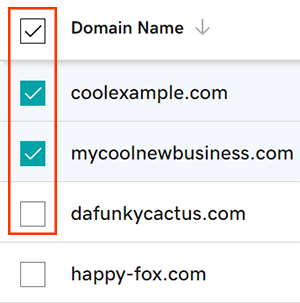
- Select Protection Plans from the action menu, then select Upgrade Protection Plans.
- Depending on your screen size, you may need to select the More menu and scroll down to see Protection Plans.
- Review the protection plan options and select the one that works best for you.
- Select Checkout and complete your order.
We'll automatically turn on auto-renew when adding or upgrading Domain Protection for additional security on your domain.
Related steps
- All domains registered with GoDaddy also have a private, unique email address used when others want to contact the domain holder. Set up this email address to have it forward messages to your preferred email account.
- Review your domain contact info to ensure your details are accurate and up-to-date.
More info
- Some domains may have special requirements for Domain Protection.
- Set up 2-step verification for the best security on your domains and account.